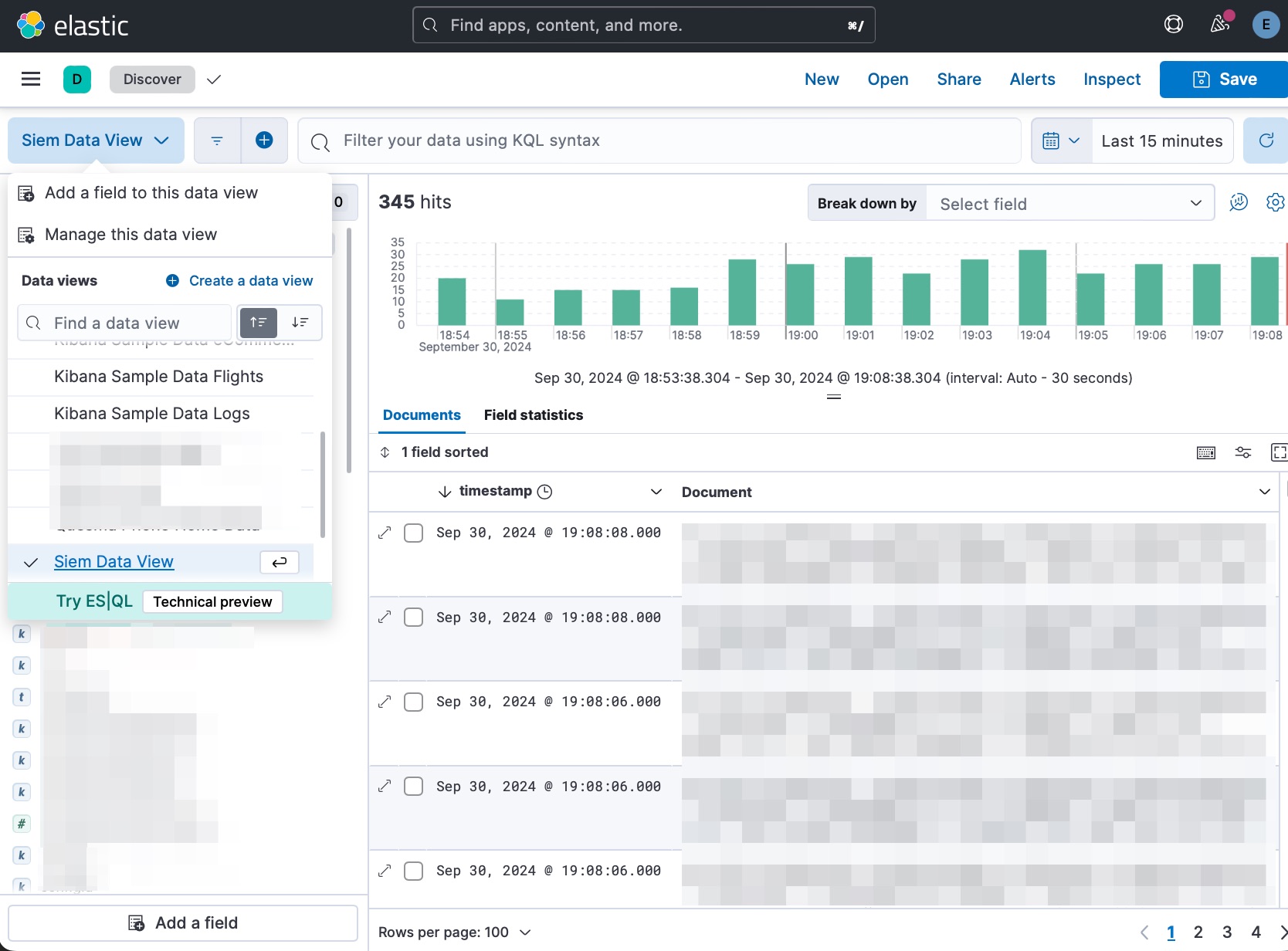Data Views creation guide
This guide will help you create Data Views for Hydrolix/ClickHouse tables in Kibana.
- Open Kibana in your browser and navigate to the Stack Management section.
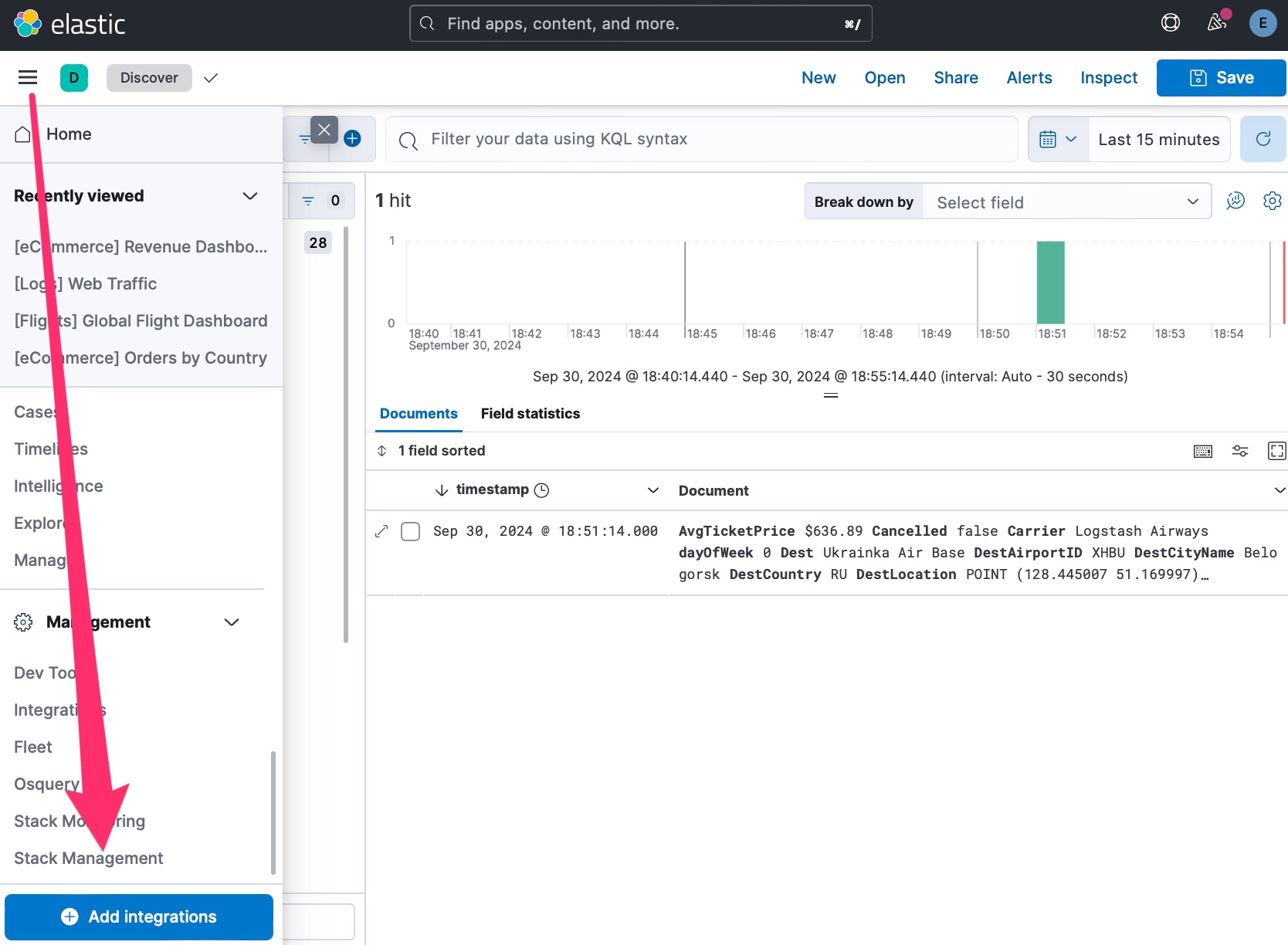
- Select Data Views section and click on the Create data view button.
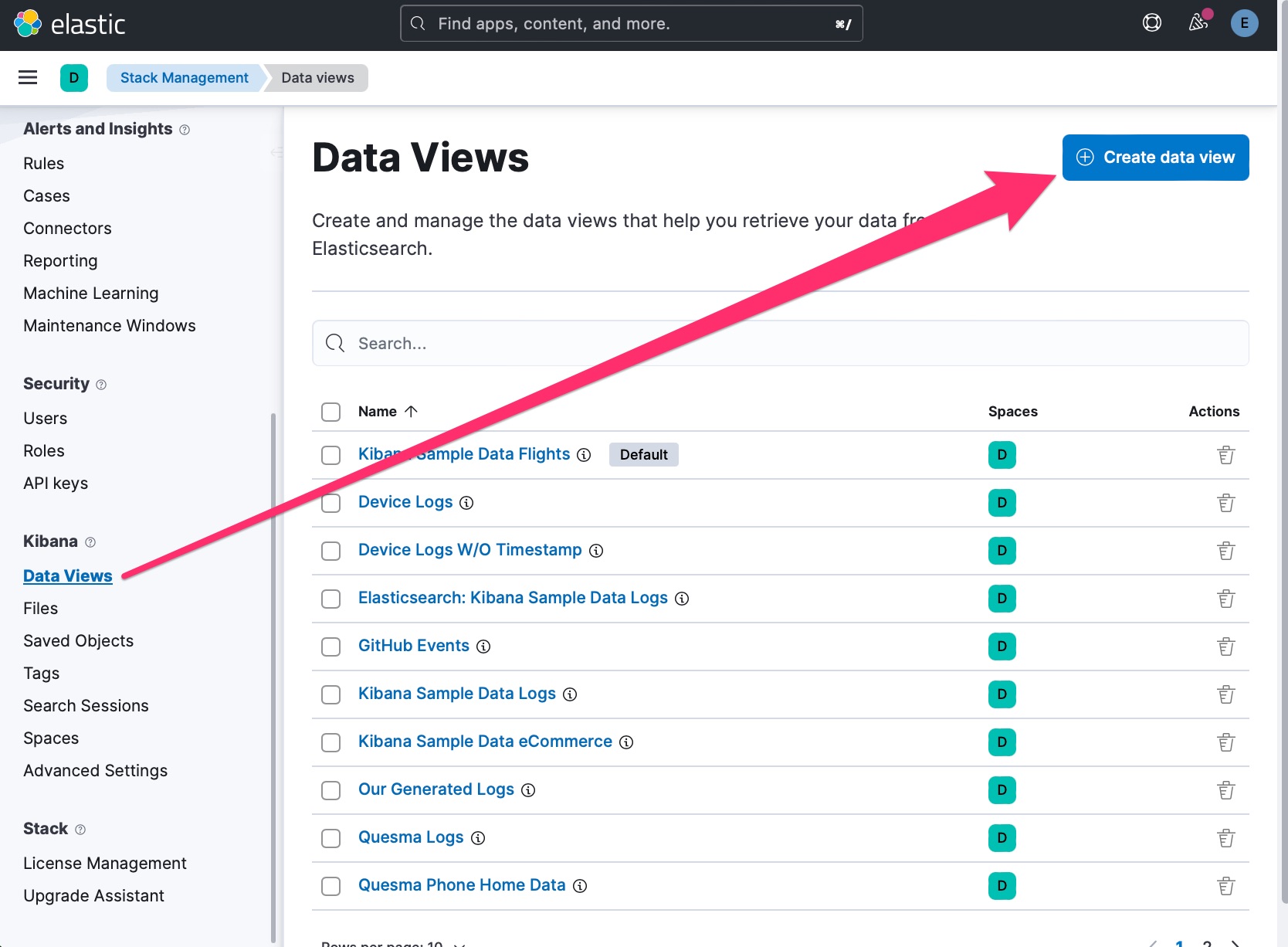
- In th Create data view dialog, you should already see your tables represented as Elasticsarch Data streams.
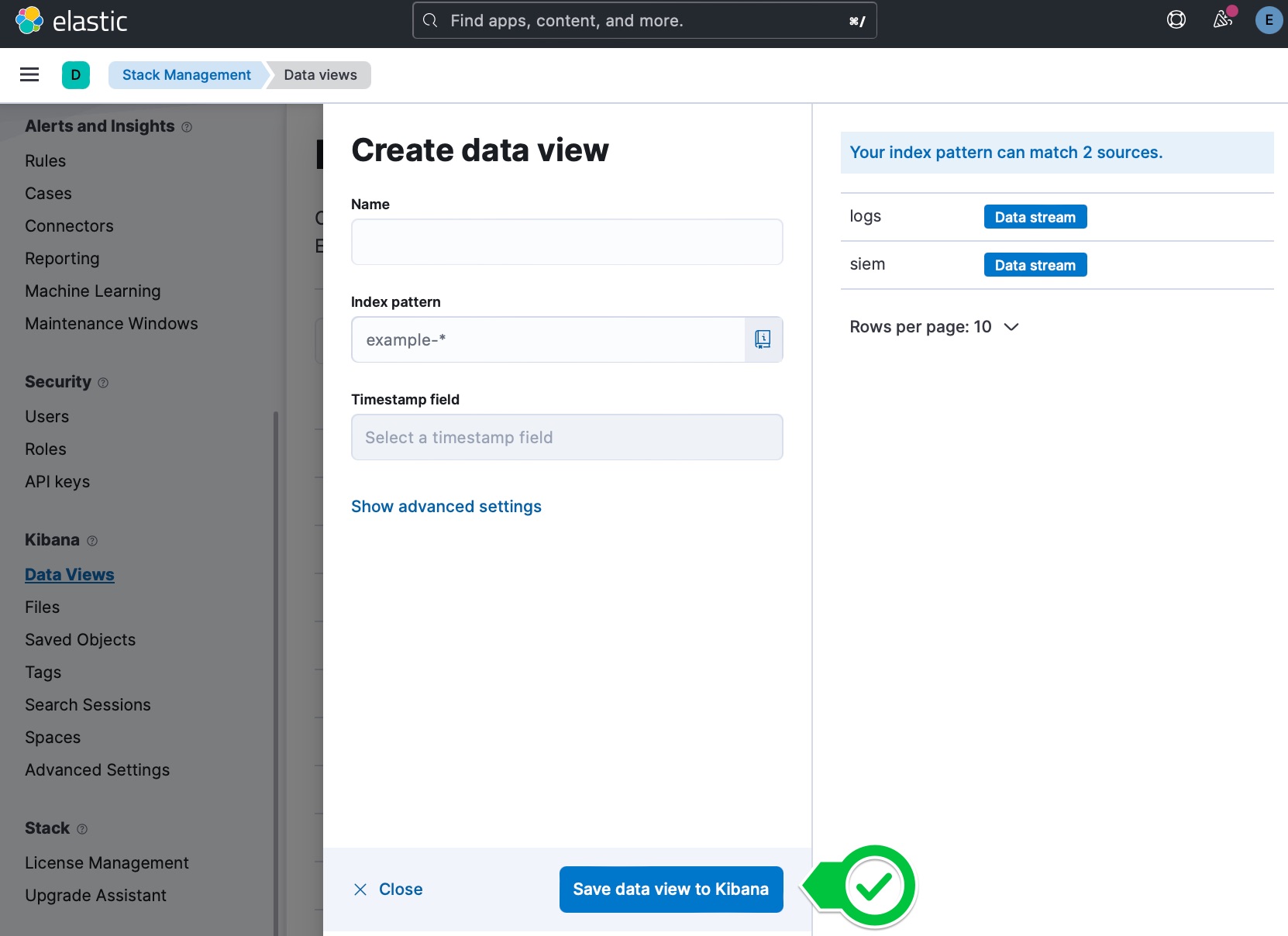
- In th Create data view form, make sure to fill:
- Data view name
- Index pattern, in this case - for
siemtable we'll usesi* - Choose a timestamp field from the dropdown menu (if available - it will enable histogram and time picker in Discover tab)
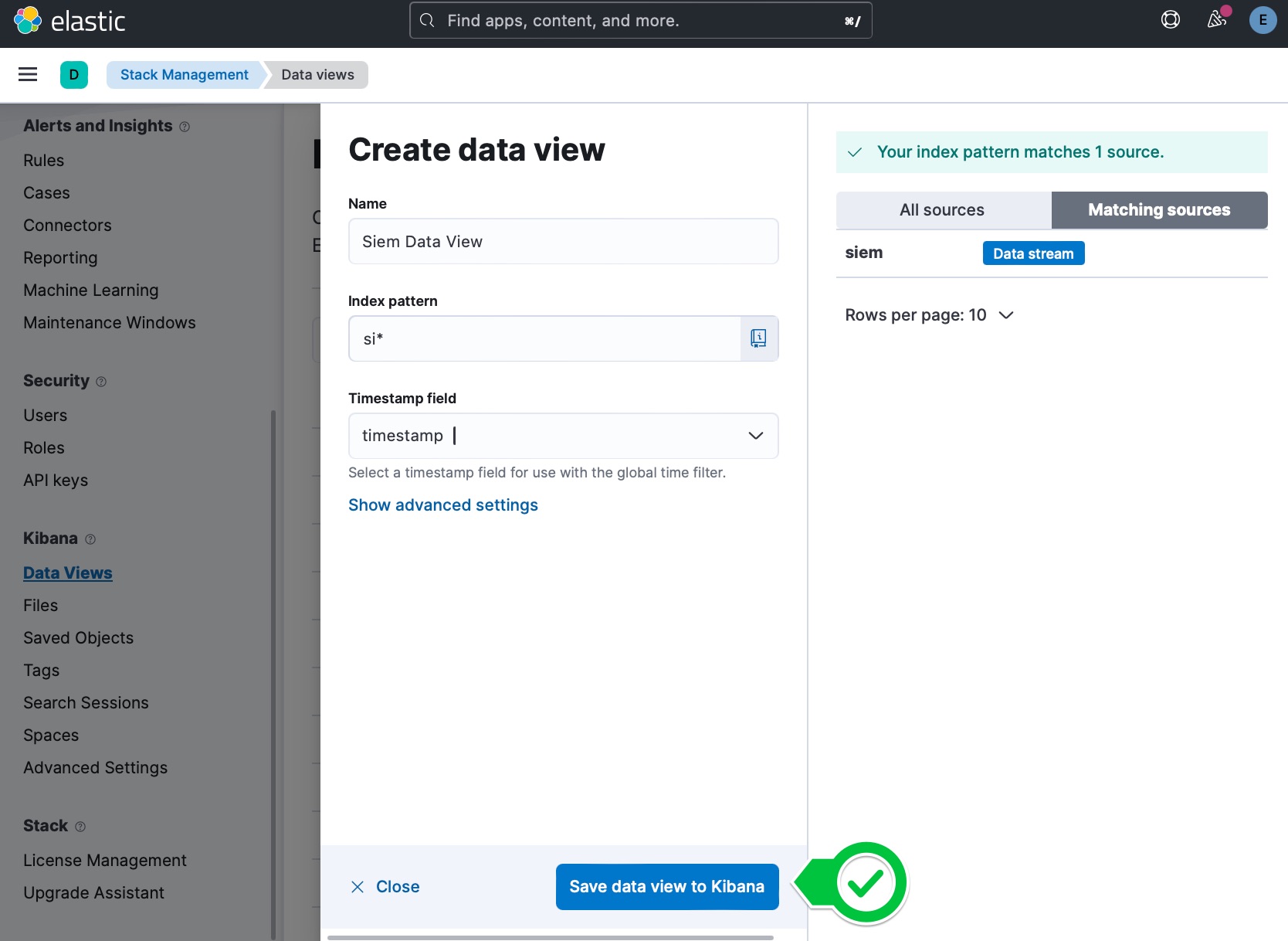
- Navigate to
Discovertab, where you should be able to see query your data